Finding auto layout information is difficult. The steps below pin a navigation bar to the top of the screen for all iOS devices.
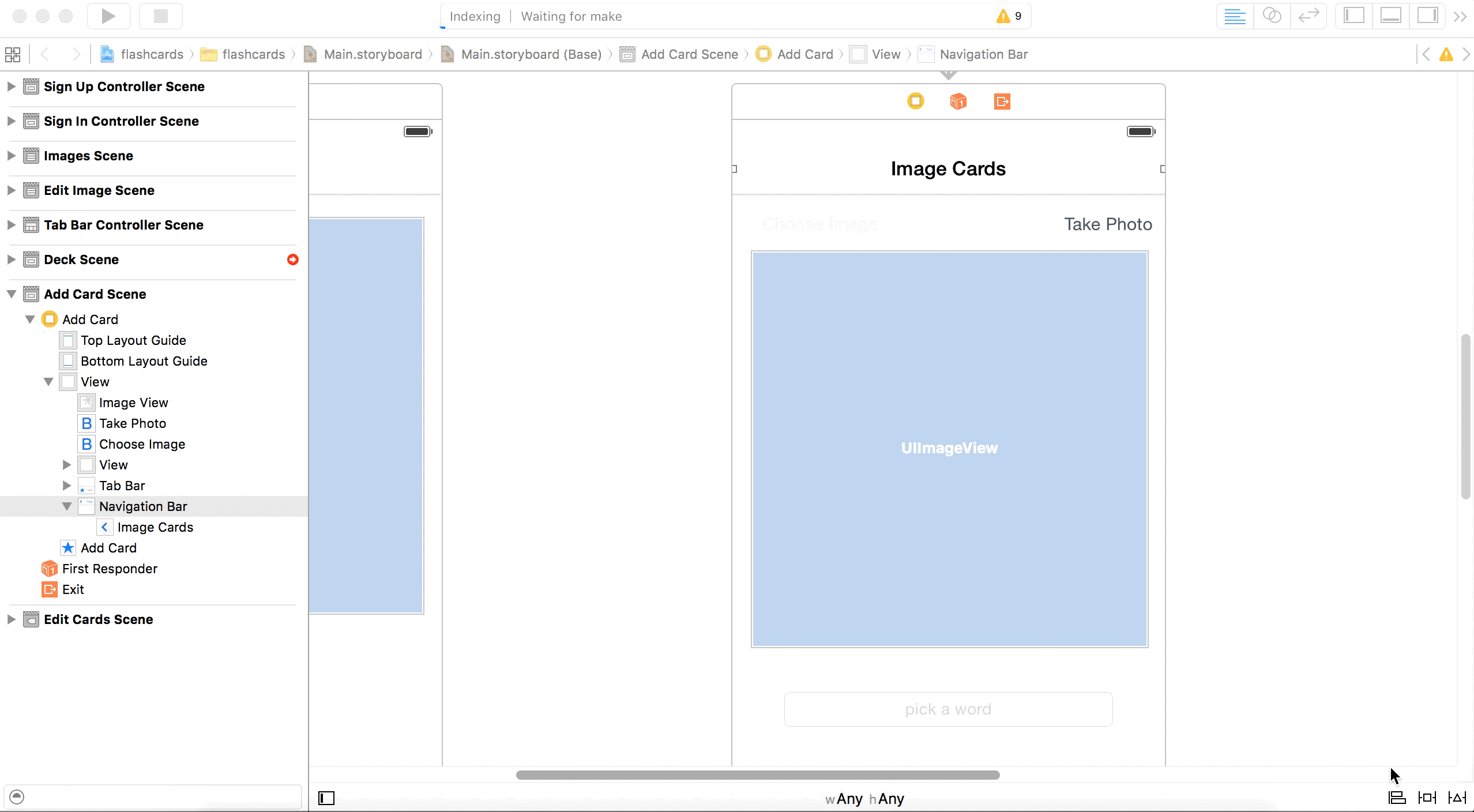
Steps
- Make sure “Navigation Bar” is selected on the left menu
- Click the “Pin” button on the bottom right corner
- Click the top, left and right constraints
- Click the Height constraint
- Add the 4 contraints
The above steps “pin” the navigation bar object to the top of the view and stretch the navigation bar to the sides of the view. The height constraint keeps a static height for the navigation bar.
Helpful Links